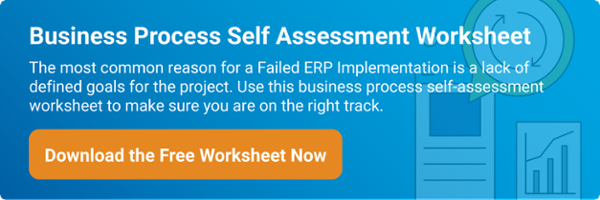Enterprise Resource Planning (ERP) software allows organizations to create a suite of integrated applications that automate and manage back-office functions using a single system.
It can integrate processes that are essential to running a business, such as development, product planning, human resources, accounting, customer relationship management (CRM), marketing, and sales.
While ERP programs are available as on-premises systems, you may find that a cloud-based ERP solution better suits your enterprise’s needs today and in the future.
Cost Savings
When you implement cloud ERP software, such as NetSuite, the vendor stores the software and data, but your employees access it simply using a web browser.
This setup eliminates upfront and ongoing ownership costs, as there is no need to purchase the related servers, software, and hardware to host the ERP software.
In addition, your ERP provider maintains the system for you, ensuring that the applications are up to date and your data is stored in a maximum-security location.
Unified Development Strategy
A cloud ERP system offers an integrated, flexible, and customizable PaaS, or Platform as a Service, cloud-based solution.
A unified development strategy allows employees to access an integrated system on a single database that supports all applications and contains real-time data for various front- and back-end systems.
This streamlines training, encourages employee buy-in, and improves how workers access, record, and monitor information.
Unified API Strategy
One of the key components of an ERP system is the shared database that multiple departments within a business can access.
A unified API gives employees access to the same real-time data unless, of course, the system administrator elects only certain people can access specific information.
This interface simplifies communication and syncs all information together for the company to analyze.
Increased Productivity & Improved Efficiencies
An ERP solution keeps an organization’s business processes running smoothly, allowing for proactive, agile decision-making—thus increasing customer satisfaction.
The software has a consistent look and feel across different modules; for example, if you are using NetSuite, your employees or upper management will know how to pull marketing reports, sales reports, etc.
Furthermore, the automation and synchronized reporting that ERP software offers merges separate databases, making information more accurate and easier to access.
When you implement a cloud ERP service, your provider offers the IT support required to set up and maintain the software. This eliminates hiring extra IT staff and enables workers to focus on their respective tasks and the organization’s goals.
More Flexibility
An ERP program makes a company more agile and better able to adapt to the ever-changing market within our industries.
Greater flexibility and agility allow the different departments within an organization to operate as a more cohesive unit. All departments are synced and have access to real-time analytics and customer behavior.
In addition, different departments and even individual employees can have personalized dashboards tailored to their respective needs.
For example, upper management can customize their dashboard to see specific trends for sales, accounts receivable, marketing, and shipping, while a sales executive will only see their pipeline, closed deals, prospects, etc.
A fully customizable dashboard helps management see reports quickly and make more accurate predictions to adjust to their market.
Upper-Level Management Support
ERP software gives managers real-time data about their organization to make more proactive decisions about concerns and execute improvements faster.
Cloud-based ERP software allows management to pull reports from a central location rather than having each department gather and submit their reports.
Overall, an ERP combines all vital information about your business processes, so there is nothing but transparency from the beginning of the sales cycle to after the sale has been made.
Enhanced Customer Service
Within an ERP system, an organization can access information about a customer, manage client accounts, track customer relationships, and implement CRM solutions all on one platform. Once again, providing business transparency is a secret to surviving in today’s market.
Improved Security
When an organization stores data in the cloud, ERP providers use the latest security protocols to keep it safe from outside intrusions.
At the same time, the provider works with you to implement control systems to ensure data safety concerning employee access and use.
A cloud-based ERP system can bring about many efficiencies and cost savings to a business, so long as it is implemented strategically.
It is imperative that your goals and processes are conveyed to your ERP provider so that the solution effectively meets your unique needs and overcomes obstacles that can hinder sales, customer service, and employee satisfaction.
Questions to Ask Before Implementing Cloud ERP Software
More and more C-level executives are moving toward cloud-based ERP. In fact, according to a recent survey, 60% of technology professionals said they expected their companies’ approach to IT to be focused on off-premises cloud solutions.
Cloud ERP software integrates all departments, locations, and subsidiaries to allow for streamlined workflows, enabling businesses to run more efficiently.
It can be adapted based on long-term growth projections and provides more comprehensive solutions than traditional on-premise software solutions.
If you have done your research and are confident that migrating to a cloud-based ERP is the best solution for your business, it’s essential to understand both the immediate and long-term goals for your business, the number of resources the implementation will require, and if you will need to bring on additional help.
Here are some things to consider and questions to ask before implementing cloud ERP software at your business.
Review Your Processes
Take the pulse on your operations by reviewing all existing processes.
- Are your current processes accomplishing what they are designed to do?
- Where do bottlenecks exist?
- Are bottlenecks a result of people, processes, or technology?
- Have you requested feedback from employees on day-to-day workflows?
Having a 360-degree understanding of how your business is running today will help determine the steps you need to take to make it better for the future.
The last thing you’ll want to do is transfer old processes blindly over to a new system without considering how they could be improved. This leads us to the next step…
What’s the Goal?
New software implementations often fall flat because no goal was identified and agreed upon. Though migrating to the cloud does present a host of benefits for a business, you first need to identify “the why.”
- What do you hope to accomplish?
- What specific problems do you hope to solve?
- How will a cloud solution save you money, time, and resources; how will it help boost revenue?
- Do you have a budget allocated for the implementation?
- What is your timeline?
Before you commit to and invest in this significant initiative, be sure you have all the answers to these questions as they will form the framework of the implementation.
Do You Have Adequate Resources?
Implementing a cloud ERP solution can take a considerable amount of resources if you want to do it right and stick to your timeline.
- Which teams will be impacted by the software switch?
- Are there any staff members or teams who don’t use the current software but would utilize the new solution?
- Do you have an internal IT department? If so, would they be responsible for heading up the implementation?
- Is anyone on the team experienced in leading a cloud ERP implementation?
- Do you have a project management professional to help manage the plan, timeline, and budget?
Monetary resources aside, it’s essential to determine which internal teams or individual staff members will need to take time away from their regular duties to evaluate vendors and products or if you’ll need assistance from an external partner.
Researching and preparing questions in advance—for both your internal teams and any external partners—is the best way to ensure an expedient and successful cloud ERP implementation process.
The more prepared and educated you and your team are before your ERP software upgrade, the more time and money you will save during the process and the happier you will be with the final result.
Bringing in an ERP Implementation Partner
If you don’t have the internal resources or expertise to handle a cloud ERP implementation in-house, it’s generally advised to bring on a third-party partner. Here are some questions to ask prospective partners to see if they may be the right fit for your project.
- Do you have experience implementing cloud ERP software in your industry?
- Can we speak to any of your current or recent clients, ideally in our industry, who can tell us about their experience with you?
- How will cloud ERP software improve efficiencies, generate income, streamline current processes, and help us improve business decisions?
- How long will the migration process take? What tasks/responsibilities will be handled by your team? What falls to us?
- What are your requirements around server/network prep? Installation? Integration with other data systems? Security and alerts? Reporting?
- Can you describe testing, user acceptance, and training protocols?
- What project management methodologies do you utilize?
Read More: 15 Questions to Ask a Netsuite Implementation Consultant
Researching and preparing questions in advance—for both your internal teams and any external partners—is the best way to ensure an expedient and successful cloud ERP implementation process.
The more prepared and educated you and your team are before your ERP software upgrade, the more time and money you will save during the process and the happier you will be with the final result.